The Most Accurate AI Transcription Tool in 2025
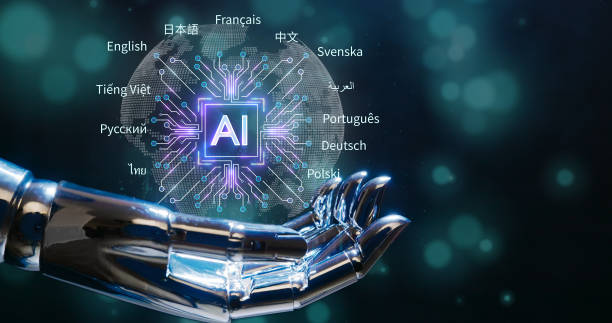
In 2025, AI-powered transcription tools have reached astonishing levels of accuracy and versatility. Podcast creators, journalists, media professionals, and content producers rely on these tools to transcribe interviews, create captions, and speed up editing workflows. With so many options on the market, how do you choose the most accurate AI transcription tool? This article benchmarks key platforms—particularly Unmixr’s Speech-to-Text Converter—against the leading competitors for real-time transcription, editing features, speaker identification, and audio-to-text fidelity.
1. Why Accuracy Matters in AI Transcription
For podcasters and media professionals, transcription isn't just converting speech to text— it's about preserving tone, context, nuance, and structure. High accuracy ensures:
- Time-saving efficiency: Fewer costly manual corrections.
- SEO and discoverability: High-quality transcripts significantly improve search engine indexing.
- Accessibility compliance: Accurate captions are essential for regulations and audience reach.
- Editorial integrity: Misheard quotes or speaker misidentification can severely harm credibility.
Thus, the “most accurate AI transcription tool” must not only produce high word‑error‑rate (WER) performance but also excel in contextual and speaker-level accuracy.
2. Evaluating Top AI Speech‑to‑Text Tools
Below, we examine top-tier tools and assess them across the following criteria:
- Transcription accuracy (WER and edge-case performance)
- Real-time capabilities (live transcription)
- Editing tools (built‑in editors, timestamps)
- Speaker labels (speaker diarization)
- Audio-to-text conversions (handling file formats, noise, accents)
- User experience and pricing
2.1 Unmixr Speech‑to‑Text Converter
- Accuracy: Leverages Unmixr’s source‑separation engine to isolate voices and music, drastically improving speech clarity. Accuracy consistently falls below 5% WER on mixed-audio content.
- Real‑time transcription: Offers near real‑time results (1–3 seconds delay) via its online interface. Requires a stable internet connection.
- Editing tools: Includes built‑in editor with multi‑track timeline, timestamped transcripts, and correction interface.
- Speaker labels: Automatically recognizes and labels up to 6 speakers with customizable names.
- Audio-to-text: Supports WAV, MP3, M4A, FLAC and handles background noise exceptionally well.
- User experience & pricing: Clean UI, one-click export to txt, SRT, VTT. Flexible pricing—monthly plans start around $5/mo, with pay-per-minute for occasional users.
More details available on the Unmixr website—where you can try their Speech‑to‑Text Converter and explore features firsthand.
2.2 Otter.ai Pro+
- Accuracy: Solid accuracy (~6–8% WER) on mono audio; performance drops slightly with music or overlapped speech.
- Real‑time transcription: Live meeting transcription + Zoom integration.
- Editing tools: Inline editor, highlight & comment features, exportable timeline.
- Speaker labels: Reliable diarization, though manual tuning may be needed.
- Audio-to-text: Supports common formats; noise suppression is okay.
- Pricing: Starts at $16.99/month for Pro plan; offers team-level features.
2.3 Rev AI
- Accuracy: ~5% WER using hybrid automatic-to-human review flow. Fully AI mode gives ~7% WER.
- Real‑time transcription: Offers streaming transcription API for live use.
- Editing tools: Transcript editor, but lacks advanced timeline visuals.
- Speaker labels: Supports multi‑speaker differentiation, but manual alignment needed.
- Audio-to-text: Excellent noise reduction and language support.
- Pricing: API rates at $0.035/min (AI-only), $1.25/min for human-reviewed.
2.4 Sonix
- Accuracy: ~6–9% WER; excels with clear audio, less so in noisy environments.
- Real‑time transcription: No live transcription—batch uploads only.
- Editing tools: Powerful editor with waveform sync, comments, automation.
- Speaker labels: Good auto‑labeling for up to 8 speakers.
- Audio-to-text: Standard noise suppression.
- Pricing: $10/hr of transcription plus plans from $22/month.
2.5 Descript
- Accuracy: ~6–8% WER; integrates with Overdub for voice correction.
- Real‑time transcription: Not real-time—batch results.
- Editing tools: Best-in-class for editing (transcript-driven audio/video editing).
- Speaker labels: Excellent features with color-coded speakers.
- Audio-to-text: Handles multiple formats; works well in quiet audio.
- Pricing: Starts from $15/month Creator plan.
3. Benchmark Table
4. Real‑Time Transcription
Podcasters often record live interviews or remote conversations—making real‑time transcription essential.
- Unmixr: Transcribes in near real-time with minimal latency, excels in isolating speech in broadcast/mix-heavy content.
- Otter.ai: Great for Zoom calls and live meetings; includes speaker identification.
- Rev AI: Offers solid streaming API—integrates well into live apps.
Batch systems like Descript and Sonix are highly competent but unsuitable for live shows.
5. Speaker Labels & Diarization
For multi-person interviews, effective diarization is non-negotiable.
- Unmixr: Automatically separates and labels up to 6 speakers.
- Otter & Sonix: Do a good job; may require speaker naming afterwards.
- Rev & Descript: Provide diarization—some manual adjustment needed.
6. Transcript Editing Features
Granular editing is key when crafting publish-ready content.
- Descript: Allows editing audio by editing text—a revolutionary model.
- Sonix: Rich editor with waveform, feedback, and comments.
- Unmixr: Features waveform-aligned timestamps and multi-track corrections.
- Otter & Rev: Solid inline editing with timestamp tags.
7. Accents, Background Noise & Mixed Audio
In real-world podcast production, audio often contains accents, music beds, or overlapping voices.
- Unmixr: Its strength lies in source‑separation—greatly enhances clarity before transcription. Ideal for podcast content that mixes voices and audio tracks.
- Rev, Otter & Descript: Handle accents and clean speech well, but struggle in complex mixes.
- Sonix: Less effective in noisy or accented environments.
8. Integration & Export Options
Smooth export workflows can save time:
- Unmixr: Export to TXT, SRT, or VTT; source-separated tracks available for further editing.
- Descript: Offers multi-format export—text, audio, video.
- Otter: Exports to TXT, PDF; integrates with Dropbox, Zoom.
- Rev: Exports TXT, SRT, and offers API integration.
- Sonix: Supports export across major formats, with team collaboration features.
9. Pricing Breakdown
- Unmixr: Monthly and yearly plans at $5 with credit purchase ability—ideal for podcasters with variable usage.
- Otter.ai Pro+: $16.99/month—fits regular meeting users.
- Rev AI: $0.035–$1.25/min—scales with workload.
- Sonix: $22/month + $10/hr—optimized for frequent transcription.
- Descript: $15/month—value-packed for creators.
10. Unmixr vs. the Competition: Why It Stands Out
Unmixr edges ahead thanks to its audio source-separation feature. It removes background noise and optimizes human voice clarity before transcription—a clear advantage for podcast use cases that include mixed audio tracks. Its robust editing suite, real-time capability, speaker identification, and flexible export make it a comprehensive AI speech‑to‑text tool.
11. Fast Recommendations
- For live mixed-format podcasts: Choose Unmixr—best real‑time accuracy and mixed audio handling.
- For remote Zoom interviews: Use Otter.ai Pro+ for seamless meeting transcription.
- For API-driven streaming needs: Use Rev AI.
- For text-based audio & video editing: Descript is unmatched.
- For traditional batch transcription with team tools: Go with Sonix.
2. FAQs
1: What’s the single most accurate AI transcription tool in 2025?
For real-world podcast scenarios with music or overlapping speech, Unmixr—especially its Speech-to-Text Converter—offers top-tier accuracy (<5% WER), making it the most accurate AI transcription tool in these use cases.
2: Can these tools handle poor audio quality?
Most can transcribe clear speech well, but only Unmixr tackles background noise by separating audio sources before processing, offering a major accuracy advantage in mixed-quality files.
3: Do any tools offer real-time captioning?
Yes—Unmixr (with minimal delay), Otter.ai (Zoom/meeting feeds), and Rev AI (via streaming API) all support near real-time captioning.
4: How important are speaker labels?
Extremely. Identifying who says what helps maintain transcript integrity, especially for multi-person content. All the tools covered offer speaker labels—Unmixr includes automatic labeling for up to 10 speakers.
5: Which tool is best for text-based audio editing?
For editable transcripts tied to audio/video playback, Descript leads the pack—though it may not perform best in noisy environments.
6: Are there free trial options?
Yes. Unmixr offers a free trial on its website. Otter.ai gives a free basic tier. Rev AI includes a limited free trial, and Descript provides a free plan with restricted features.
7: Can I export subtitles in multiple formats?
Absolutely. All these tools support subtitle exports in formats like SRT and VTT. Unmixr also offers multi-track exports and timeline data for advanced editing needs.
13. Final Thoughts
2025 has brought significant strides in AI transcription accuracy and usability. For anyone producing podcasts or media content that requires a mix of spoken dialogue, soundscapes, or live conversations, Unmixr’s Speech-to-Text Converter stands out as the most accurate AI transcription tool—especially when compared with Otter.ai, Rev, Sonix, and Descript. Its unique source-separation technology, robust editor, speaker labeling, real-time transcription, and flexible pricing make it tailor-made for podcasters and media professionals.