Instant AI Voice Cloning
Clone your voice in 30 seconds and generate lifelike audio in 30+ languages.
Active Users
Audio Generated
Audio Transcribed
“I cloned my voice in minutes and the output was indistinguishable from my real speech. Perfect for podcasts and narrations.”
“Instead of re-recording dozens of takes, I just type and let my cloned voice do the work. A total productivity booster!”
“I speak only English, but now my cloned voice speaks Spanish and French naturally. It’s opened up global reach for my content.”
“I created training modules in my voice for employees worldwide. They instantly trusted and related to it.”
“Adding emotional narration in my cloned voice made my audiobooks more engaging than ever.”
“I expected it to be technical, but cloning my voice was fast, simple, and the results were amazing right away.”
“Clients can’t tell it’s AI. They think I recorded hours of custom audio. The fidelity is just top-notch.”
“As a YouTuber, I can now generate intros, ads, and tutorials in my own voice without spending extra time recording.”
“I cloned my voice in minutes and the output was indistinguishable from my real speech. Perfect for podcasts and narrations.”
“Instead of re-recording dozens of takes, I just type and let my cloned voice do the work. A total productivity booster!”
“I speak only English, but now my cloned voice speaks Spanish and French naturally. It’s opened up global reach for my content.”
“I created training modules in my voice for employees worldwide. They instantly trusted and related to it.”
“Adding emotional narration in my cloned voice made my audiobooks more engaging than ever.”
“I expected it to be technical, but cloning my voice was fast, simple, and the results were amazing right away.”
“Clients can’t tell it’s AI. They think I recorded hours of custom audio. The fidelity is just top-notch.”
“As a YouTuber, I can now generate intros, ads, and tutorials in my own voice without spending extra time recording.”
Generate your own voice in 30+ languages and expand your audience globally.
Create a realistic AI clone with only 30 seconds of audio.
Crystal-clear audio with professional tone, volume, and emotion.
Your cloned voices are stored securely and only accessible to you.
Add narration in your own cloned voice without re-recording.
Generate intros, ads, and multilingual versions of your shows.
Create lessons in your voice for multiple languages.
Localize training, e-learning, and marketing videos instantly.
Have a question? Check out our frequently asked questions to find your answer.
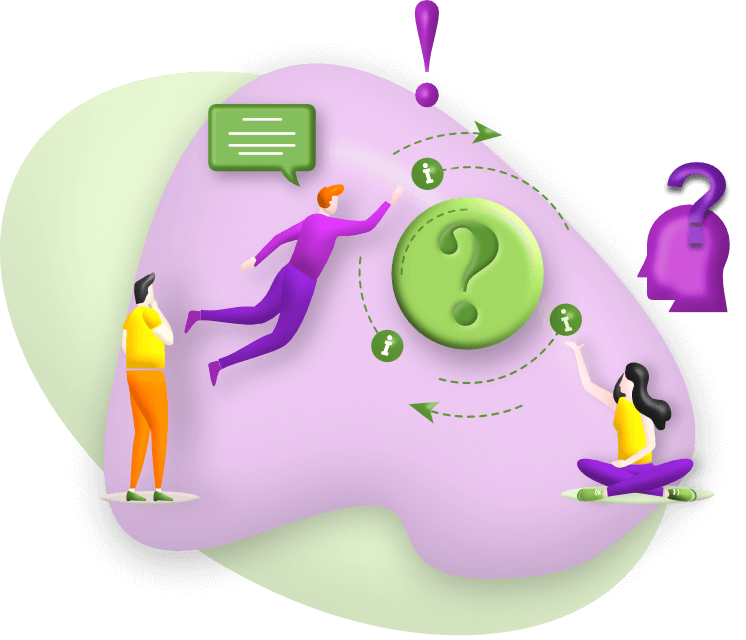
What is Instant Voice Cloning?
expand_moreInstant Voice Cloning is a service that lets you create a clone of your voice or any audio sample and use it to generate audio in multiple languages.
How does Instant Voice Cloning work?
expand_moreThe process involves three steps: 1. Record or upload an audio sample, 2. Assign a name and description to the cloned voice, and 3. Use the cloned voice to generate audio.
What are the best practices for creating a high-quality voice clone?
expand_moreFor the best results: use a single-speaker audio sample with steady volume, tone, and emotion; keep pauses brief (0.5 seconds recommended); avoid background noise, room echo, and ensure professional recording quality.
What are the audio requirements for voice cloning?
expand_moreAudio samples should be between 30 and 80 seconds long, in any language, and under 120MB in size.
What languages are supported for generating audio with cloned voices?
expand_moreYou can generate audio in English (en), Chinese (zh), Japanese (ja), Korean (ko), Spanish (es), French (fr), German (de), Portuguese (pt), Italian (it), Russian (ru), Arabic (ar), Hindi (hi), Dutch (nl), Polish (pl), Turkish (tr), Swedish (sv), Norwegian (no), Danish (da), Finnish (fi), Czech (cs), Hungarian (hu), Romanian (ro), Bulgarian (bg), Greek (el), Hebrew (he), Thai (th), Vietnamese (vi), Indonesian (id), Malay (ms), Filipino (tl), and Ukrainian (uk).
Can I use a sample with multiple speakers for cloning?
expand_moreNo, only single-speaker audio samples are supported for optimal results.
Where can I find my cloned voices?
expand_moreAll your cloned voices can be accessed in the 'Cloned' tab in the left panel of the Voice Studio.
Can I name and describe my cloned voices?
expand_moreYes, during the cloning process, you can assign a name and an optional description to each cloned voice.
How do I get started with Instant Voice Cloning?
expand_moreVisit https://app.unmixr.com/signup to sign up or log in. Once inside the app, follow the simple three-step process to create your cloned voice.
How can I buy more voice cloning credits?
expand_moreYou can purchase additional voice cloning credits by visiting https://app.unmixr.com/buy-credits.
What is the recommended environment for recording audio samples?
expand_moreFor optimal quality, record in a quiet environment with no background noise, minimal room echo, and steady tone and volume.
Does the service support text-to-speech using cloned voices?
expand_moreYes, you can use your cloned voices to generate audio from text, allowing for seamless text-to-speech functionality.