AI Text to Speech Generator
Experience the power of AI with our Text to Speech service and easily convert text to real human voice in 100+ languages. Create studio-quality voiceovers for videos, podcasts, courses, and more.

+100K
Active Users
+100M min
Audio Generated
+10M min
Audio Transcribed
What Our Users Are Saying
Fantastic!
“The voice quality is truly exceptional, with fantastic flexibility. The results are realistic and captivating. This deal truly deserves full attention!”
Everyday Assistant
“Definitely worth every dollar. Unmixr is a tool for everyday use, frequent updates and solid customer support. So far, it’s the best.”
Swiss Army Knife for Creators
“Unmixr AI acts like a Swiss Army knife for creators. From voiceovers to dubbing, the features are fantastic and the support is top-notch.”
Game-Changer for Filmmaking
“As a documentary filmmaker, Unmixr has transformed how I add voice to my stories. The voice blending and intensity controls are unbeatable.”
Accurate and Fast!
“I’ve tested a lot of transcription tools and nothing comes close to Unmixr. The accuracy is spot-on, even with background noise, and it processes files incredibly fast.”
One of the Best!
“I’m thrilled with Unmixr. The voice realism, pause control, and ability to blend multiple voices make it perfect for education and narration.”
Unmixr – Powerful & Easy
“Natural speech, accurate dubbing, and quick support — Unmixr has everything I need for fast, multilingual content creation.”
Best Purchase Ever Made
“I struggled to find the perfect, affordable voice tool until Unmixr. It’s been a game-changer for my documentary projects!”
Fantastic!
“Unmixr is the best Elevenlabs alternative—human-sounding voices plus AI writing, dubbing, translation, image generation, and API access. My best investment in a while!”
Beautiful platform, real ElevenLabs alternative
“I was able to generate one hour of audio within less than a minute. Faster than ElevenLabs, and I upgraded to tier 4 immediately after I saw the value.”
Exceeded My Expectations
“I’ve tried so many AI tools, but Unmixr is on a completely different level. The voices sound human, the interface is smooth, and the features save me hours every week.”
Absolute Must-Have
“Unmixr has become part of my daily workflow. Whether it’s creating voiceovers, dubbing, or transcription, it just works flawlessly. Worth every penny!”
Fantastic!
“The voice quality is truly exceptional, with fantastic flexibility. The results are realistic and captivating. This deal truly deserves full attention!”
Everyday Assistant
“Definitely worth every dollar. Unmixr is a tool for everyday use, frequent updates and solid customer support. So far, it’s the best.”
Swiss Army Knife for Creators
“Unmixr AI acts like a Swiss Army knife for creators. From voiceovers to dubbing, the features are fantastic and the support is top-notch.”
Game-Changer for Filmmaking
“As a documentary filmmaker, Unmixr has transformed how I add voice to my stories. The voice blending and intensity controls are unbeatable.”
Accurate and Fast!
“I’ve tested a lot of transcription tools and nothing comes close to Unmixr. The accuracy is spot-on, even with background noise, and it processes files incredibly fast.”
One of the Best!
“I’m thrilled with Unmixr. The voice realism, pause control, and ability to blend multiple voices make it perfect for education and narration.”
Unmixr – Powerful & Easy
“Natural speech, accurate dubbing, and quick support — Unmixr has everything I need for fast, multilingual content creation.”
Best Purchase Ever Made
“I struggled to find the perfect, affordable voice tool until Unmixr. It’s been a game-changer for my documentary projects!”
Fantastic!
“Unmixr is the best Elevenlabs alternative—human-sounding voices plus AI writing, dubbing, translation, image generation, and API access. My best investment in a while!”
Beautiful platform, real ElevenLabs alternative
“I was able to generate one hour of audio within less than a minute. Faster than ElevenLabs, and I upgraded to tier 4 immediately after I saw the value.”
Exceeded My Expectations
“I’ve tried so many AI tools, but Unmixr is on a completely different level. The voices sound human, the interface is smooth, and the features save me hours every week.”
Absolute Must-Have
“Unmixr has become part of my daily workflow. Whether it’s creating voiceovers, dubbing, or transcription, it just works flawlessly. Worth every penny!”
Create Stories, Podcasts & More with Dialogue Voice Studio
Create dialogue-based voiceovers with multiple characters. Easily rearrange lines with drag & drop for podcasts, stories, and scripts.

Narration Voice Studio
Turn long text, books, or articles into smooth, natural audio in one go. Add multiple voices for variety and depth.
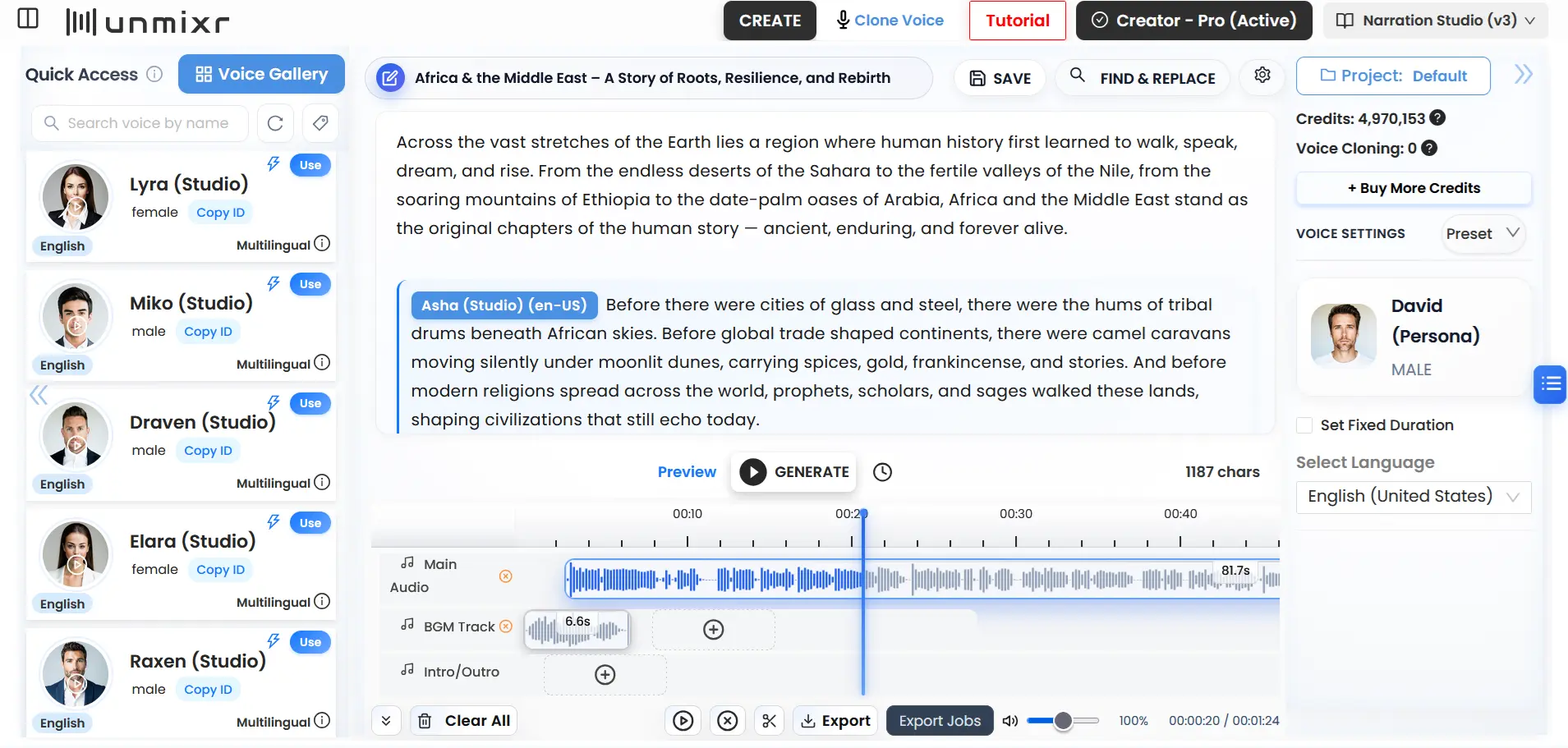
Create Perfectly Synced Audio & Video with Scene Studio
Build multi-track audio projects that sync flawlessly with your video scenes — ideal for YouTube content, marketing videos, reels, storytelling, and cinematic productions.
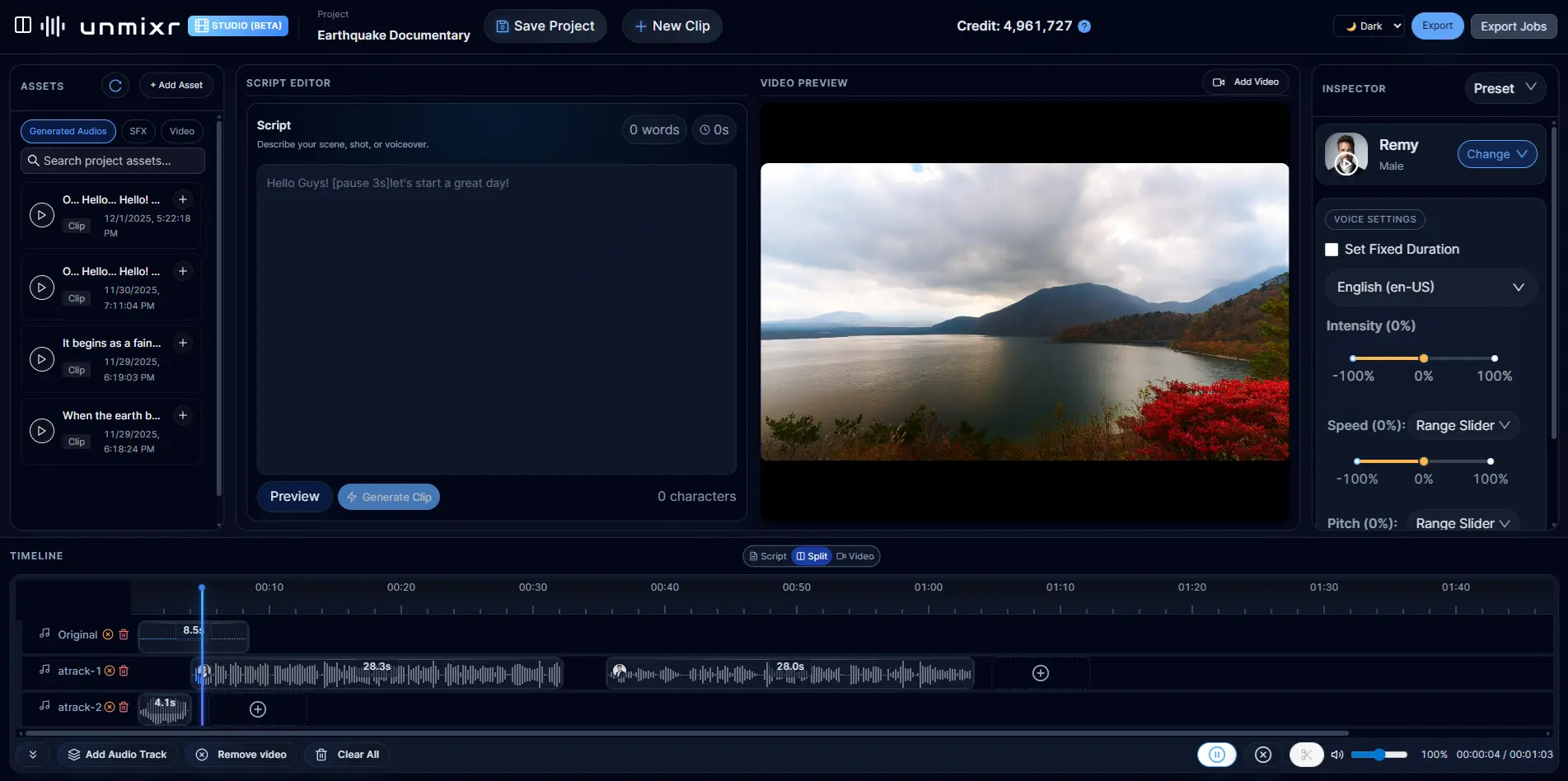
How Text to Voice AI Works
Create a studio-quality voiceover in just 3 simple steps.
100+ High-Quality Multilingual Voices
Access more than 100 expertly crafted multilingual voices, each fluent in over 90 languages. Maintain a consistent tone and style across any language effortlessly.
Chloe
Evelyn
Cora
Brian
Ollie
Alessio
Gavin
Blake
Hunter
Reyes
Voices are trained for Real human emotions
AI voices are pre-trained to express real human emotions and different styles. Others can be customized for emotions using speech rate, volume and pitch settings.
Jenny
Guy
Aria
Tony
Speak to the World—Realistic Voices, Limitless Reach
Transform text into lifelike speech in 100+ languages and accents. Make your message truly global.
News Readers!
We have trained our voices to read news. Here is a glimpse of what our news-casters can do!
Harry - Male
Tyson - Female
Jenny - Female
Sophie - Female
Guy - Male
Evan - Male
Voices that speak your brand!
From authoritative and professional to warm and friendly, unleash the power of tailored voiceovers that leave a lasting impression.
Liam - Male
Charlotte - Female
Evan - Male
Noah - Female
Olivia - Female
Customize for your unique needs!
Express emotions like a human!
Voices can speak in different styles!
Features & Customization
Customize your voiceover with our AI voice generator text to speech. Adjust pitch, speed, volume, and choose from 1,300+ AI voices for endless possibilities. Create professional-grade voiceovers effortlessly.
Powerful Features for Next-Level Audio
Create Long-Form Audio
Generate high-quality audio in a single request—no more limits on text length!
Dialogue Text to Speech Studio
Create dialogue-based content with advanced customization and editing options.
Multi-Voice Studio
Mix and match thousands of unique AI voices in your projects effortlessly.
Advanced Customization
Adjust pitch, speed, and volume. Add pauses, whispers, breathing, and emphasis.
1,500+ AI Voices
Choose from a vast library of realistic AI voices for any type of project.
Emotion & Fine-Tuning
Make voices sound more natural with emotional tones and fine-tuning settings.
Intuitive Controls
Drag and drop audios, merge clips, and navigate easily with a user-friendly interface.
Most Realistic AI Voices
Enjoy human-like, professional voiceovers with cutting-edge AI technology.
Organize Audios with Projects
Manage and move audios between projects with ease for better organization.
Create Audios with confidence like never before with AI Voice Text to Speech
We have vast collection of AI Voices pre-trained for you! Quality of voices are unparallel and indistinguishable. Create your educational content, marketing or promotional video, explainer video, podcast or anything with utmost confidence!
Use Cases for AI Text to Speech Generator
| Podcasts and Audiobooks | Marketing and Educational Videos | News and Documentaries | Video Games and Virtual Assistants |
|---|---|---|---|
| Unmixr allows you to generate long-form content up to 200,000 characters (approx. 3.5 hours of audio) in one request. Perfect for creating engaging podcasts or narrating audiobooks with multiple voices and emotional settings. | Need a professional voiceover for an explainer video or YouTube ad? Choose authoritative voices that deliver your brand's message clearly and effectively. Customize the delivery tone to match the content, from friendly and welcoming to serious and professional. | Use tailored voices for news broadcasts or documentary narration. With the ability to express human emotions, Unmixr ensures your audio delivery matches the gravity and style of your content. | Bring characters to life in video games with voiceovers that reflect personality, tone, and specific accents. Enhance user experience in virtual assistants or interactive guides with clear and responsive voice interactions. |
| Customer Support and IVR Systems | E-learning and Language Learning | Social Media and Influencer Content | |
| Provide high-quality voiceovers for automated customer support lines and IVR (Interactive Voice Response) systems, ensuring clarity and empathy in responses. Customize the voice to sound professional, friendly, or neutral, depending on the support environment. | Enhance educational content with engaging voiceovers that can help with pronunciation, tone, and language learning. Offer varied accents and intonations to assist students in mastering new languages. | Unmixr provides voiceovers ideal for TikTok, Instagram, and other social media platforms, ensuring your content stands out with a professional, catchy voice. Create viral, shareable content with diverse tones, emotions, and pacing that resonate with your audience. | |
Still have a question?
Get SupportAI Voice Text to Speech Frequently Answers and Questions
Have a question? Check out our frequently asked questions to find your answer.
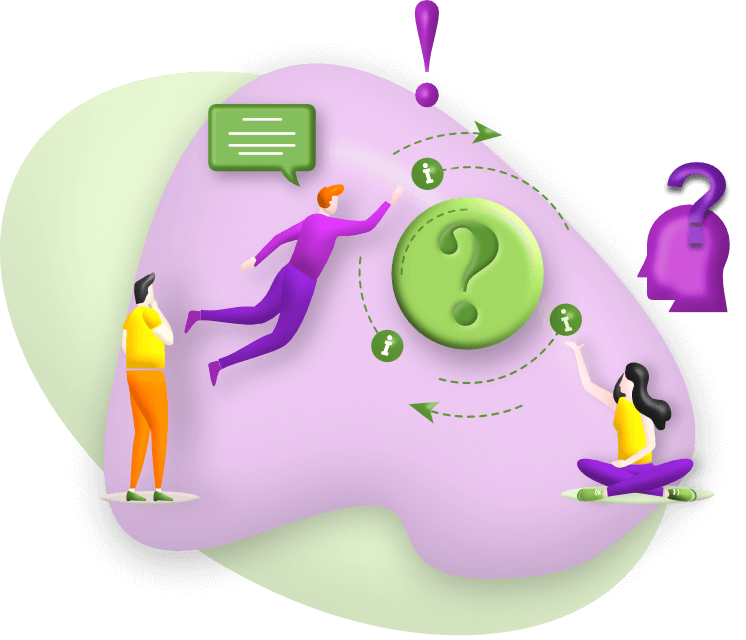
-
What is Unmixr Text to Speech Studio?
expand_moreUnmixr AI Text to Speech Studio is a tool that turns text into realistic, human-like voiceovers with customization options like pitch, speed, emotion, and accents.
-
How does credit work in text-to-speech?
expand_moreCredits are calculated based on the number of characters in your script. Each plan includes a monthly or lifetime credit balance depending on your plan. Standard Voices (Prebuilt, Multilingual, Cloned, etc.): 1 credit = 1 character Persona Voices: 2 credits = 1 character. Why the difference? Some voices require more advanced AI and computing resources. That's why they consume more credits per character.
-
How many voices does Unmixr support?
expand_moreUnmixr supports over 1,500 synthetic voices in various languages and emotional styles, so you can find the perfect match for any project.
-
What languages are available for AI voiceover text to speech?
expand_moreUnmixr supports more than 100 languages and accents, with multiple voices in each language.
-
What are multilingual voices?
expand_moreMultilingual voices can speak in multiple languages, automatically detecting the language in your text.
-
How can I set the default language and voice for real human voice text to speech conversion?
expand_moreYou can set default language and voice preferences directly in the text-to-speech editor.
-
Can I customize word pronunciation?
expand_moreYes, customize pronunciation by selecting text or saving words in the global pronunciation library, which applies automatically.
-
How do I add pauses in my voiceover?
expand_moreAdd pauses by selecting text and choosing the pause option, or by typing [pause 8s] for an 8-second pause.
-
Can I set default pause settings for punctuation?
expand_moreYes, customize pause lengths for punctuation or between sentences for a natural-sounding flow.
-
Do voices support different emotions and styles?
expand_moreYes, many voices support emotions like cheerful, sad, angry, and more for expressive voiceovers.
-
Can I use multiple voices in one script?
expand_moreYes! Assign different voices within the same script to different parts, enhancing dynamic storytelling.
-
Can I generate audio for a fixed duration?
expand_moreYes, you can specify a duration within half to twice the natural audio length, with adjustments as needed.
-
Can I set a fixed duration for each voice block?
expand_moreYes, each voice block can have its own specified duration for precise timing control.
-
How do I organize my audio files?
expand_moreOrganize files by creating projects, where you can manage, merge, and edit your audio files.
-
Can I add background music to my realistic text to speech voiceovers?
expand_moreYes, enhance your realistic text to speech voiceover by adding background music to create a richer audio experience.
-
How can I add sound effects to realistic AI text to speech voiceovers?
expand_moreSound effects can be added to your voiceover by choosing from available options in the editor. To add sound effect, select the text then choose sound effect and then insert before or after the selected text.
-
Can I upload my own sound effects?
expand_moreYes, you can upload custom sound effects to personalize your voiceover project.
-
What audio formats can I download?
expand_moreUnmixr offers several formats for download, including MP3, WAV, FLAC, OGG and AIFF. You can customize codec, bitrate, channel, volume and quality in the advanced settings. To download audio in any of these fomats choose Audio Converter, select audio then choose settings and Submit.
-
How do I merge multiple audio clips?
expand_moreSelect and merge multiple audio clips to create seamless, continuous audio. To merge audios, go to My Audios then select two or more audios. Now click on Merge Audios, give a title and Submit. Optionally you can add silence in each audio or add more audios from the dropdown.
-
How can I find text to speech real human voices with specific accents?
expand_moreSelect accent in the left panel where you can see for example All(283). Click on it and you will see the supported accents for that language.
-
What are presets, and how can I save them?
expand_morePresets allow you to save voice settings (e.g., pitch, speed, emotion, intensity etc) for future use, ensuring consistent output across projects.
-
How do I import a script into Unmixr?
expand_moreCopy and paste your script into the text box in the editor, where you can further customize it or click on the Import wizard right above the voice editor. You can import PDF, Word, ePUB, Text files and any public webpage.
-
What is “intensity,” and how do I use it?
expand_moreIntensity adjusts the strength of emotions in the voice, like making a voice sound more excited or reserved.
-
Can I share my generated audio?
expand_moreYes, you can share audio by downloading and distributing it through your preferred platform. You can also share the audio url by customzing the audio widget.
-
Is commercial use allowed for generated audio?
expand_moreYes, audio generated with Unmixr can be used commercially in your projects, such as ads or podcasts but you have to be on either LTD or subscription.
-
Can I generate and edit subtitles?
expand_moreYes, Unmixr can generate subtitles for your audio. You can also edit the subtitle for any mispronounced word correction or timing adjustment.

