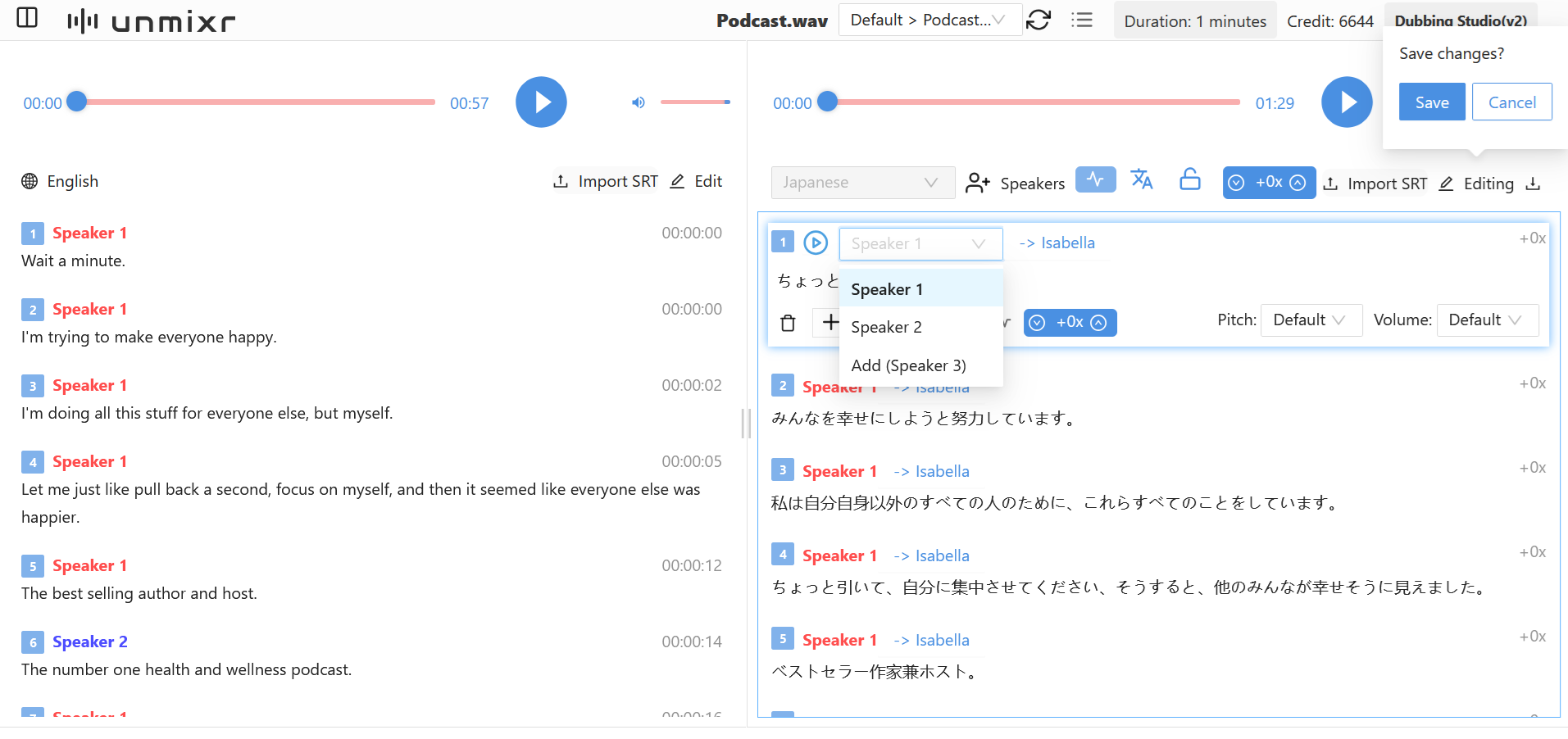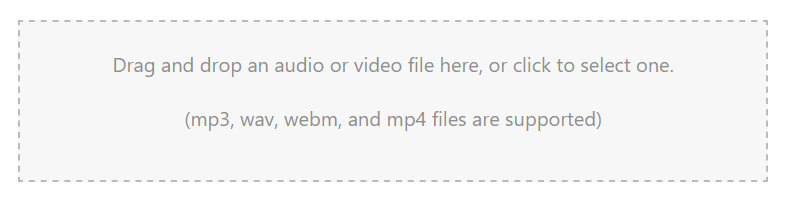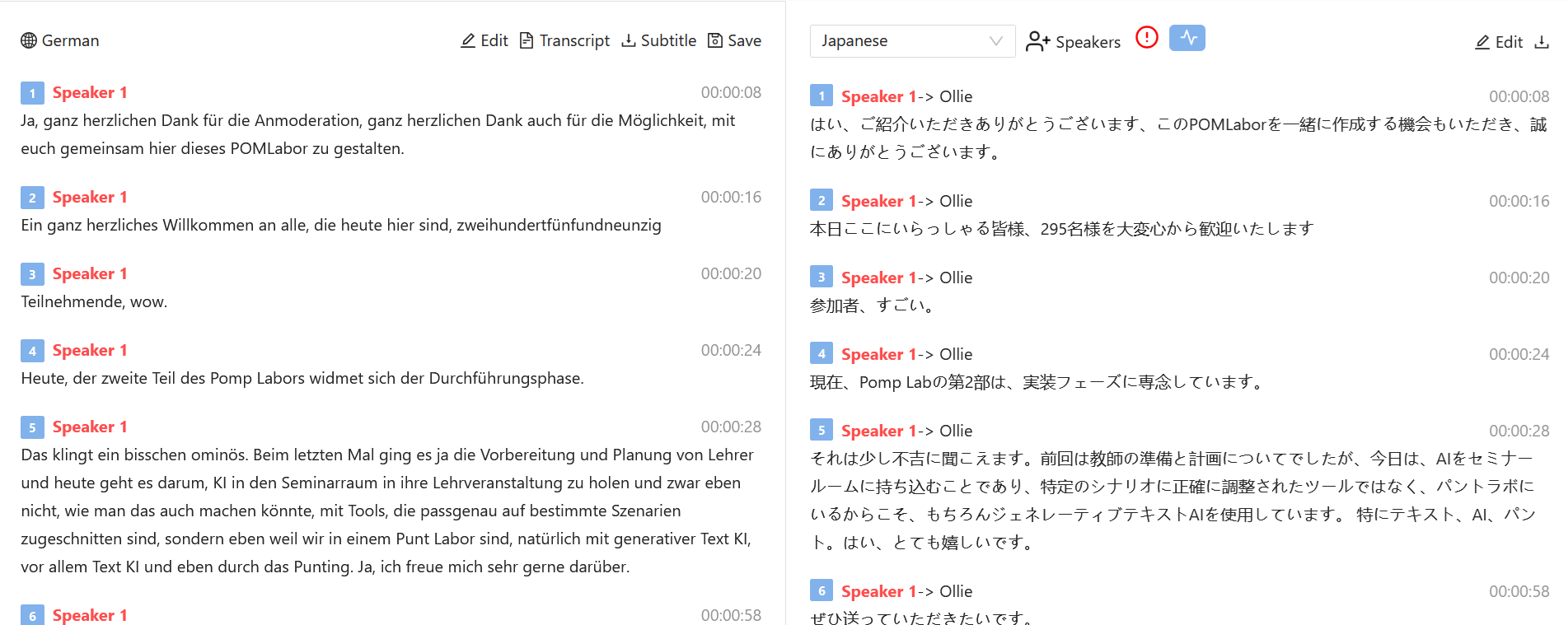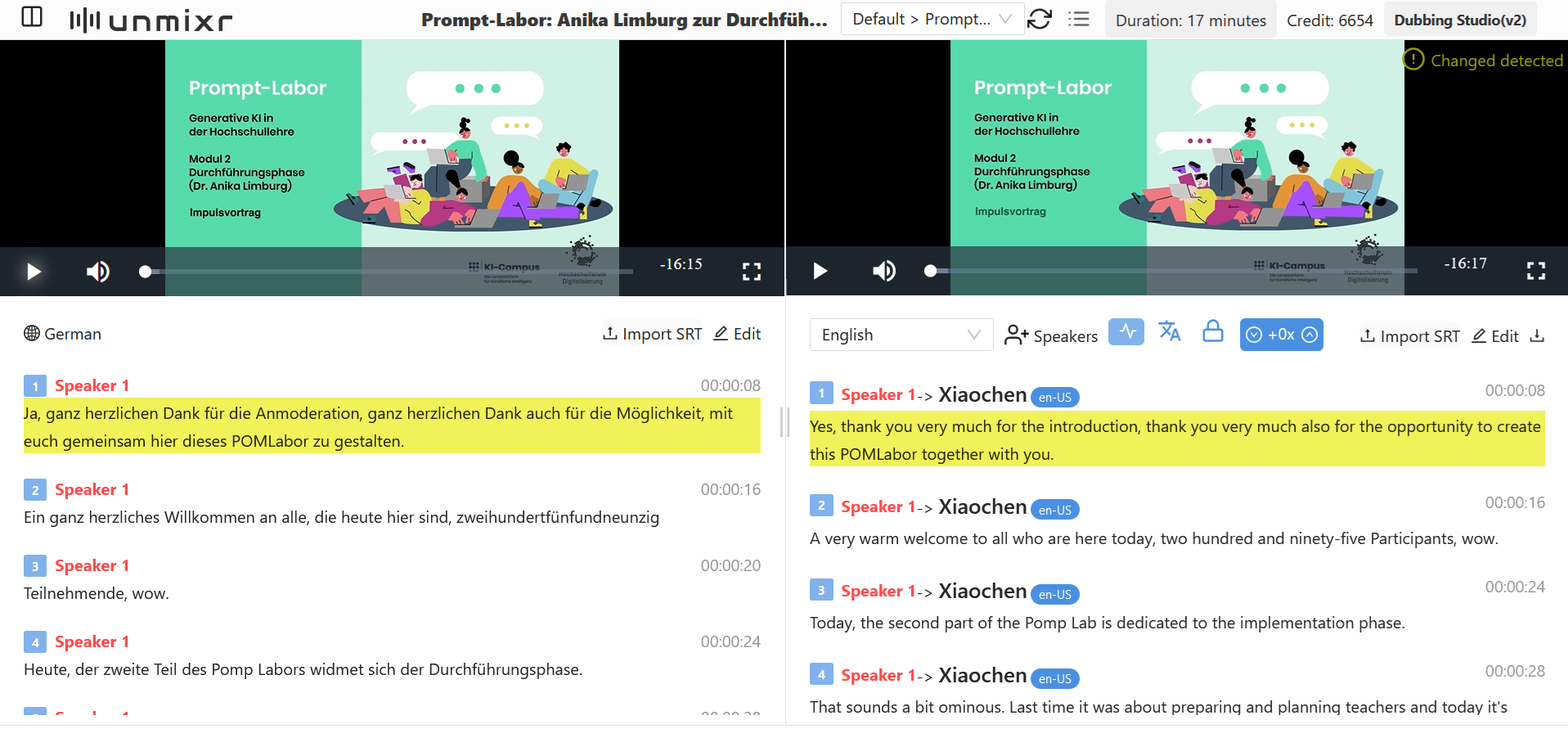+100K
Active Users
+100M min
Audio Generated
+10M min
Audio Transcribed
What Our Users Are Saying
How It Works!
In simple 3 easy steps, you get your dubbing ready under a minute.
No more hours of efforts. Instantly create your Dubbing in 100+ languages
Create Perfect Dubbing with Advanced Editing
-
Select Voice for Each Identified Speaker

-
Choose Voice that match the subject
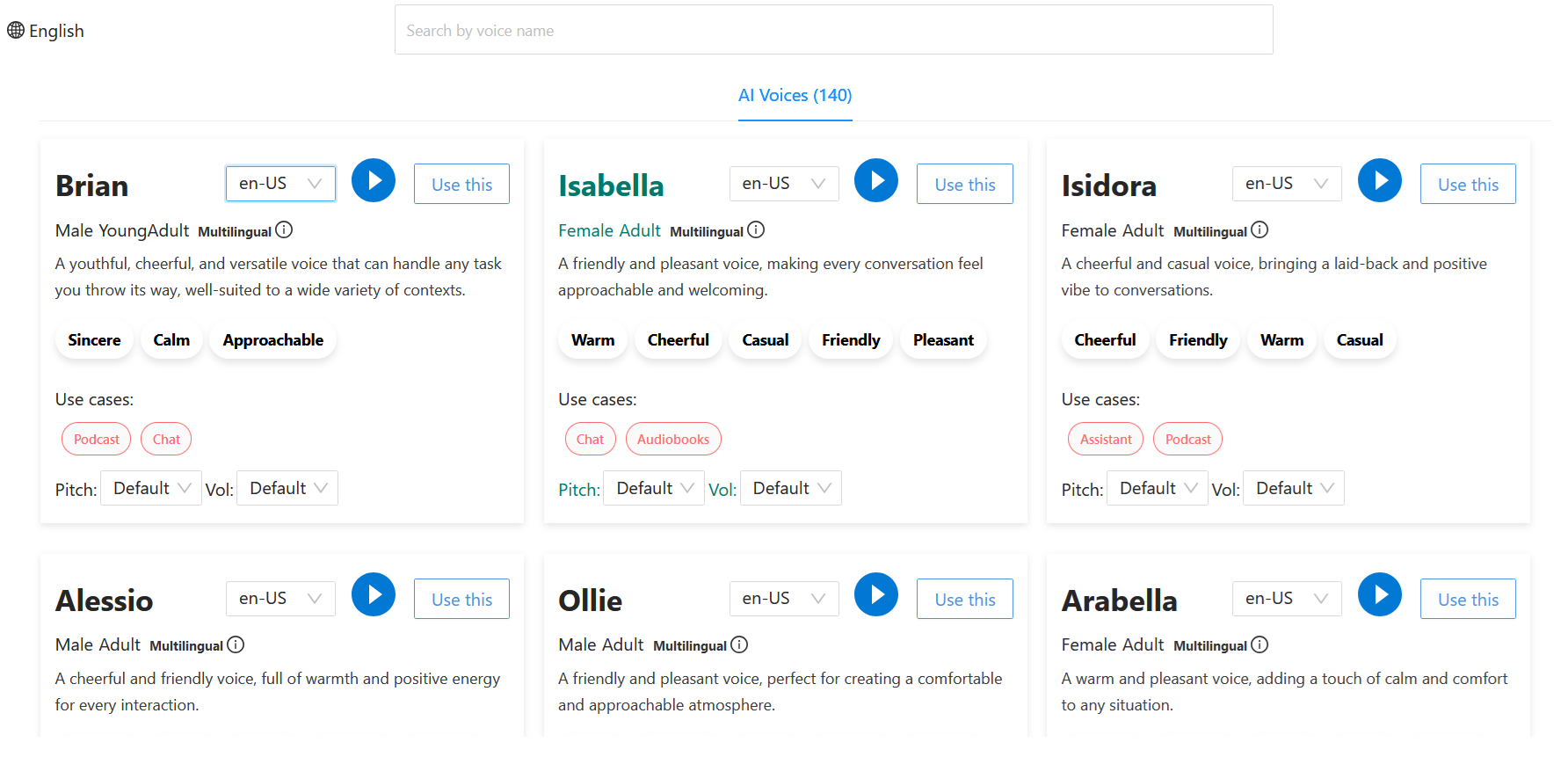
-
Add New Block
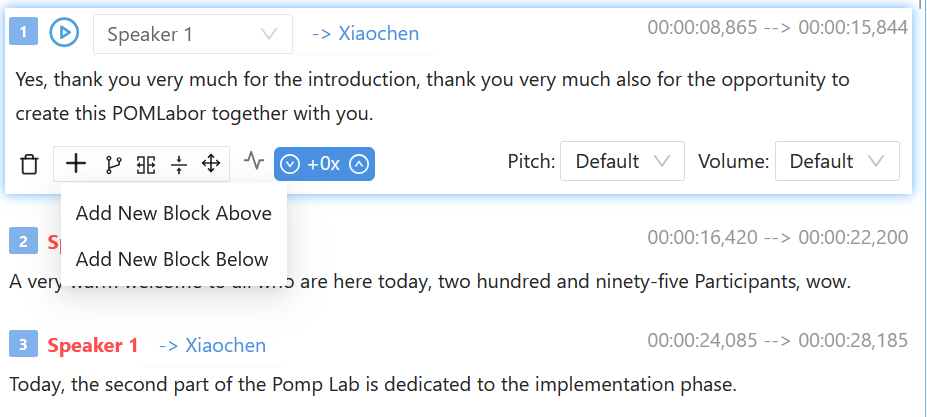
-
Merge Blocks
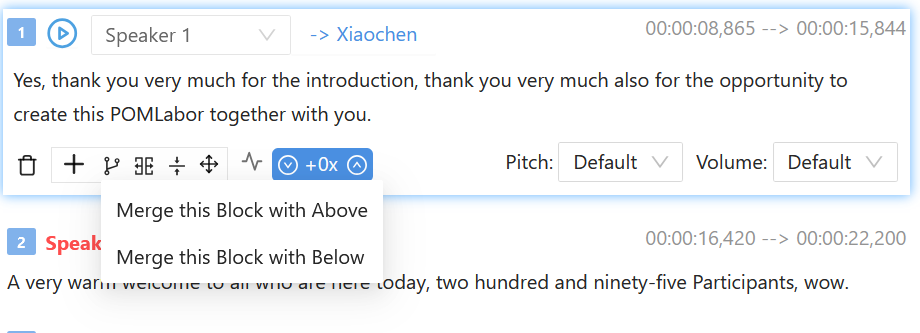
-
Move Block
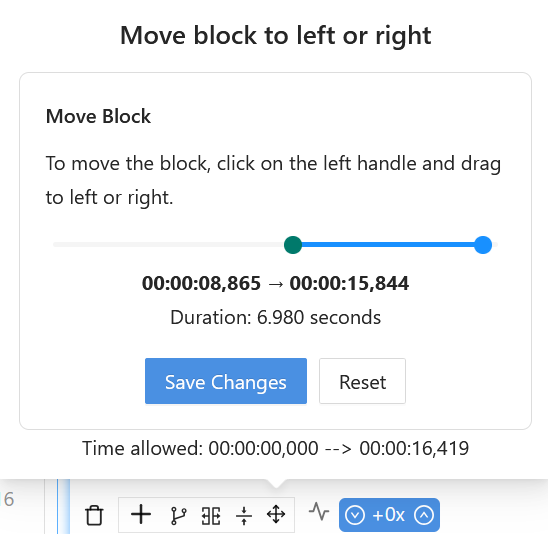
-
Adjust Block Timing
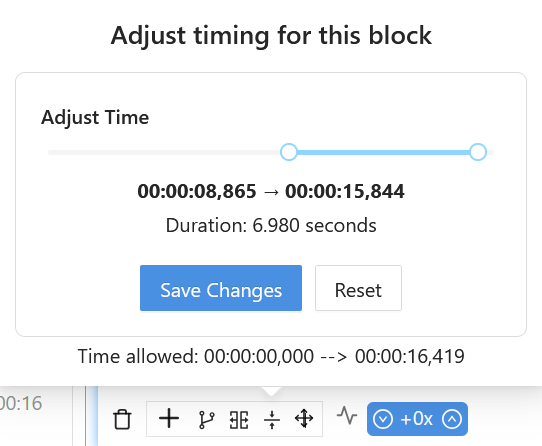
-
Download Audios and Videos
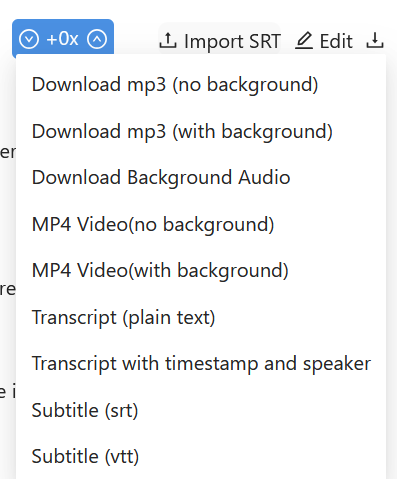
-
Import Subtitle and Flexible Options
1. Import Subtitles
2. Change Default Intensity 3. Change Fixed to Natural Duration 4. Default Speaking Speed
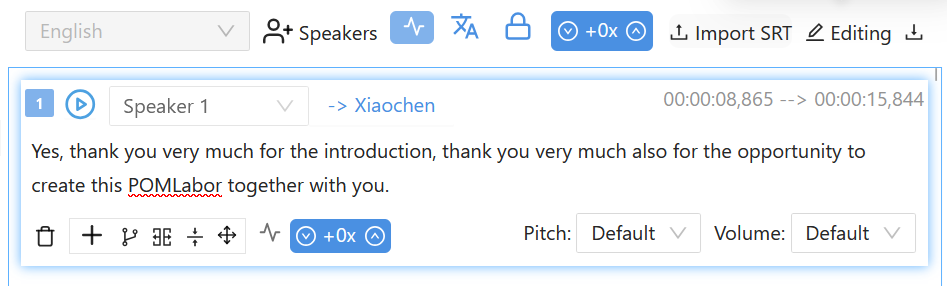
Features
Experience flawless transcription with our lightning-fast AI Transcriptor. Convert audio and video to text with unmatched accuracy and enjoy flexible formatting options. Generate summaries, save notes, and download your transcripts securely.
-
🚀 Unmatched Accuracy
Our cutting-edge AI technology ensures the highest level of accuracy in transcribing your audio or video files. We provide our customer upto 99% accuracy guarantee.
-
Accurate and fast AI translator
Translate your content into 100+ languages with confident than ever. Our AI powered translator can translate content accurately into all supported major languages.
-
Most natural sounding AI Voices
Create dubbing in the most natural sounding AI synthetic voices.
-
⏱️ Blazing Fast Speed
Transcribe, Translate and Dub in just under a minute
-
Advanced Editing
Edit each block with advanced options. Add and Remove block, Merge Blocks, Split Block, Adjust Speaking Speed, Listen Free Preview, Change Intensity and more
-
Import Subtitles
Import Subtitles and generate audio for the uploaded script.
-
💬 Multiple Language Support
We support 100+ languages to cover your every need.
-
📜 Download subtitles in multiple languages
Translate and download subtitles in all of the 100+ languages we do support
-
🔒 Privacy and Security
Your data and files are treated with the utmost care. We prioritize your privacy and ensure the highest level of security for your valuable content. We do not share any of your content anywhere else. We do not use your content to train our AI models.
-
✅ 100% Satisfaction Guarantee
We are committed to providing you with a flawless transcription experience. If you're not completely satisfied, we'll work with you to make it right. We offer a 30-day money-back guarantee to our customers.
Supported Languages
Still have a question?
Get SupportDubbing Frequently Answers and Questions
Have a question? Check out our frequently asked questions to find your answer.
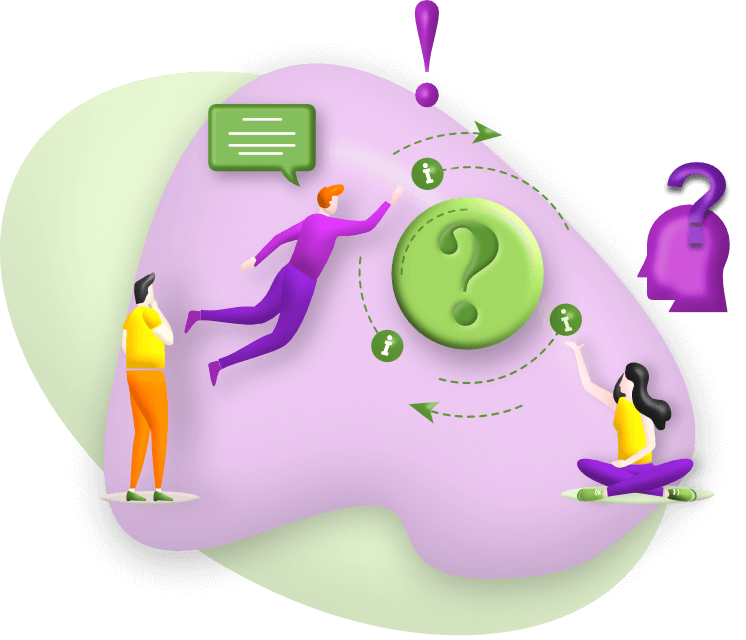
-
What is Unmixr's AI-powered Dubbing Studio?
expand_moreIt is a human-assisted dubbing studio with advanced editing features, allowing you to create dubbing in 100+ languages in just three easy steps.
-
What are the steps to create dubbing using Unmixr?
expand_more1. Upload and transcribe your audio/video file. 2. Translate the transcript into your desired language and select speakers. 3. Create dubbing with a single click.
-
How accurate is the transcription feature?
expand_moreUnmixr provides lightning-fast transcription with unmatched accuracy, converting audio and video to text seamlessly.
-
What languages does Unmixr support?
expand_moreUnmixr supports over 100 languages for dubbing and transcription.
-
Can I translate my transcript into multiple languages?
expand_moreYes, you can translate your transcript into more than 100 languages supported by the platform.
-
Do I need technical skills to use Unmixr?
expand_moreNo, Unmixr is designed to be user-friendly, enabling anyone to create professional dubbing without technical expertise.
-
How long does it take to create dubbing?
expand_moreYou can create dubbing in under a minute, thanks to Unmixr's efficient and streamlined process.
-
How can I access the platform?
expand_moreIf you're a registered user, you can access the app through the dashboard. New users can sign up on the Unmixr website to get started.
-
Is there a free trial available?
expand_moreYes, Unmixr provides affordable pricing options and selected plans offer free trial. Check the signup page for details.